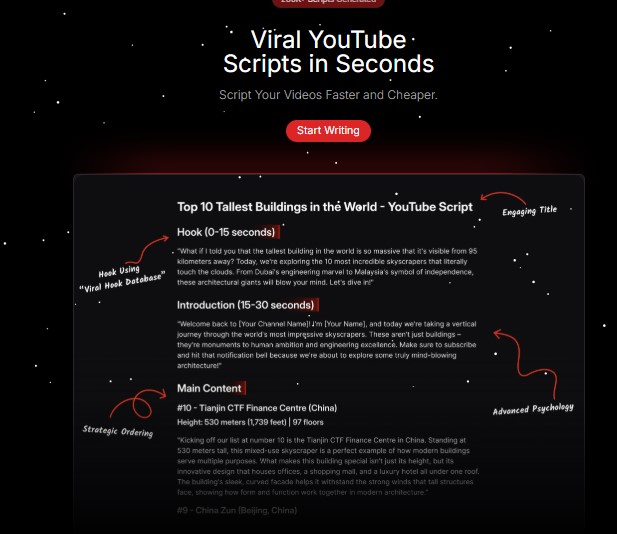Free PDF to Image Converter – Convert PDF to JPG or PNG Online
What is a PDF to Image Converter?
A PDF to Image Converter allows you to extract pages from a PDF file and convert them into image formats such as JPG or PNG. This is useful when you need to share a specific page as an image, upload PDF content to social media, or use pages in presentations and designs.
Our free PDF to image converter works completely online and lets you convert PDF pages into high-quality images instantly. No software installation, no signup, and no technical skills required. The tool supports fast conversion while maintaining clarity and original formatting.
📄 PDF to Images ZIP Converter
Select a PDF file and download all pages as images in a ZIP file
How to Convert PDF to Image Online
Follow these simple steps to convert your PDF into images:
Click the Choose PDF File button
Upload your PDF document
Select the image format (JPG or PNG)
Click the Convert to Image button
Download your images instantly
Each page of the PDF is converted into a separate image for easy use.
Why Use Our PDF to Image Converter Tool?
This tool is designed for speed, quality, and ease of use:
100% free with no hidden limits
Converts PDF to JPG or PNG easily
High-quality image output
Works on desktop, mobile, and tablet
No registration or software required
Simple and user-friendly interface
Whether you need one page or multiple pages converted, this tool handles it smoothly.
Why Convert PDF to Image?
Converting PDF files into images can be helpful in many situations:
Share PDF pages on social media platforms
Upload documents where PDFs are not supported
Use PDF pages in presentations or designs
Extract visual content from reports or ebooks
Make documents easier to view on any device
Images are often easier to manage and share than PDF files, especially for quick previews.
Who Can Use This Tool?
The PDF to Image Converter is ideal for:
Students converting notes or assignments
Teachers preparing visual learning material
Designers extracting PDF graphics
Business users sharing document pages
Anyone needing quick PDF-to-image conversion
No technical knowledge is required to use this tool.
Privacy and Security
Your privacy matters. All file processing happens securely, and your files are not stored permanently. The conversion process ensures your documents remain private and protected.
Frequently Asked Questions (FAQs)
1. Is this PDF to Image Converter free?
Yes, it is completely free to use.
2. Which image formats are supported?
You can convert PDF pages into JPG or PNG images.
3. Will image quality be reduced?
No, the tool maintains high resolution and clarity.
4. Can I convert multi-page PDFs?
Yes, each page will be converted into a separate image.
5. Does it work on mobile devices?
Yes, it works on all modern browsers and devices.
Related Tools You May Like
Combine documents using the PDF Merger Tool
Convert images with the PNG to JPG Converter
Create documents using the Image to PDF Converter