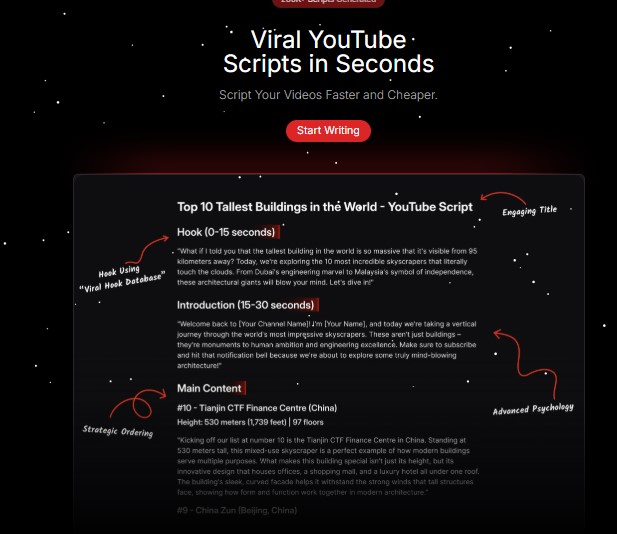Free PDF Merger Tool – Combine Multiple PDF Files Online
What is a PDF Merger Tool?
A PDF Merger tool allows you to combine multiple PDF files into a single document quickly and easily. Instead of managing several separate PDF files, you can merge them into one organized file that is easier to store, share, and print.
Our free PDF merger tool works completely online and does not require any software installation or account registration. Whether you are combining invoices, reports, scanned documents, or study materials, this tool helps you merge PDF files efficiently while keeping the original quality intact. It is suitable for both personal and professional use and works smoothly on all devices.
With a simple interface and fast processing, merging PDFs becomes a hassle-free task.
📎 PDF Merger Tool
Select two or more PDF files to merge them into one document
How to Merge PDF Files Online
Merging PDF files using this tool is simple and takes only a few steps:
Click on the Choose PDF Files button
Select multiple PDF files from your device
Arrange the files in your preferred order
Click the Merge PDF button
Download the combined PDF file instantly
No signup, no watermarks, and no complicated settings. The entire process is quick and beginner-friendly.
Why Use Our PDF Merger Tool?
This PDF merger is designed to be reliable, fast, and easy to use. Here’s why users choose it:
Completely free with no usage limits
Merge multiple PDFs into one file instantly
Preserves original PDF quality and layout
Works directly in your browser
Compatible with mobile, tablet, and desktop
No software download or account required
If you need a simple solution to combine PDF documents, this tool offers a convenient and secure option.
Common Use Cases and Examples
The PDF merger tool is useful in many real-world situations, such as:
Combining invoices or receipts into one PDF
Merging scanned documents or forms
Creating a single report from multiple PDFs
Organizing study materials or notes
Preparing documents for sharing or printing
Instead of managing multiple files separately, one merged PDF keeps everything organized and professional.
Privacy and File Security
Your privacy is important to us. All PDF merging is done securely, and your files are not stored permanently. The process ensures that your documents remain private and are not shared with anyone.
Frequently Asked Questions (FAQs)
1. Is this PDF merger tool free to use?
Yes, the tool is completely free with no hidden charges.
2. Can I merge multiple PDF files at once?
Yes, you can upload and merge multiple PDFs into a single document.
3. Do I need to install any software?
No installation is required. The tool works fully online.
4. Will the quality of my PDFs be affected?
No. The merged PDF maintains the original quality and formatting.
5. Can I use this tool on mobile devices?
Yes, the PDF merger works on all modern devices.
Related Tools You May Find Useful
Convert images using the Image to PDF Converter
Change image formats with the PNG to JPG Converter
Check document length using the Online Word Counter